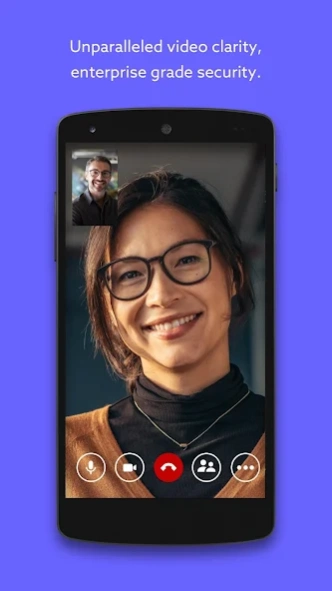Lifesize Video Conferencing 13.5.14
Free Version
Publisher Description
Lifesize Video Conferencing - HD Video Meetings Made Easy
Experience video conferencing in the most effortless and effective way possible.
Lifesize delivers award-winning, cloud-based video conferencing technology that allows you to connect, communicate, and collaborate—from one-on-one audio and video calls to full-scale company meetings spanning multiple locations.
With the Lifesize app, you can stay connected on the go. Start or join a meeting instantly, meet face to face with the highest-quality video and audio, share your screen, chat in real time, sync with your calendar, and more.
Lifesize. Work together.
Features include:
• Start a call or schedule a meeting instantly
• Share content from your device with other participants while in a call
• Comprehensive, name-based directory with search and status
• Click to call contacts, rooms, and meetings
• Add connections as favorites for quick and easy communication
• Support for hands-free calling when paired to compatible audio systems
• Send meeting invites via email or text message
• Send and receive messages with real-time, one-on-one and meeting room chat
• Calendar integration with optional meeting notifications
• Swipe to hide video and enter listen-only mode
• Pinch to zoom in on video and presentations
• Record calls and meetings for access on demand from cloud video library
• Control room system camera from your device in supported calling situations
• Optionally enable dark mode to switch to a darker color scheme
Have a question or need help? Contact us at https://www.lifesize.com/support
Note: Available features may vary by Android version. Updating your device to the latest version is recommended for the best experience.
About Lifesize Video Conferencing
Lifesize Video Conferencing is a free app for Android published in the Telephony list of apps, part of Communications.
The company that develops Lifesize Video Conferencing is Lifesize. The latest version released by its developer is 13.5.14.
To install Lifesize Video Conferencing on your Android device, just click the green Continue To App button above to start the installation process. The app is listed on our website since 2024-01-24 and was downloaded 3 times. We have already checked if the download link is safe, however for your own protection we recommend that you scan the downloaded app with your antivirus. Your antivirus may detect the Lifesize Video Conferencing as malware as malware if the download link to com.mirial.lifesizecloud is broken.
How to install Lifesize Video Conferencing on your Android device:
- Click on the Continue To App button on our website. This will redirect you to Google Play.
- Once the Lifesize Video Conferencing is shown in the Google Play listing of your Android device, you can start its download and installation. Tap on the Install button located below the search bar and to the right of the app icon.
- A pop-up window with the permissions required by Lifesize Video Conferencing will be shown. Click on Accept to continue the process.
- Lifesize Video Conferencing will be downloaded onto your device, displaying a progress. Once the download completes, the installation will start and you'll get a notification after the installation is finished.